Kies 3 Software
Samsung Galaxy devices running Android 4.3 or later versions.
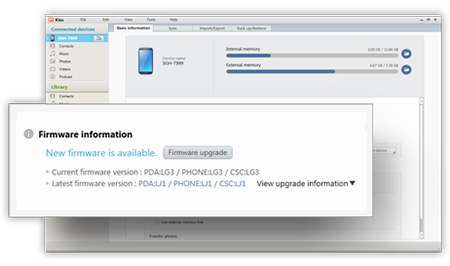
Keep Your Device Updated
When you connect your phone or tablet to Kies via a USB cable, you will be automatically notified of any available software updates for your device.
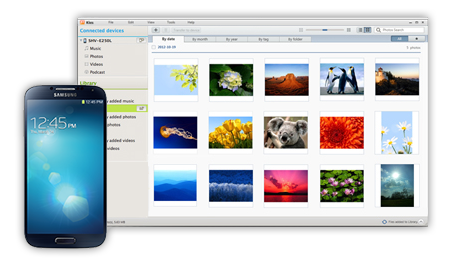
Transfer Photos and Videos to Your PC
Save those memorable moments and free up space by transferring your photos and videos from your device to Kies..
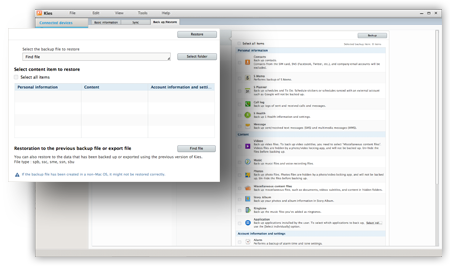
Back Up Your Device
Back up important content from your device—including contacts, text messages, and more—on your computer, so you can easily restore your content if you ever have to reset your device.
Kies 3 Software Downloads
System Requirements:
- OS: Windows XP(SP3), Windows 7, Windows 8
- CPU: Intel Core i5 3.0 GHz or above (recommended)
- Memory (Ram): 512MB (Recommended)
- Hard Drive Space: At least 200MB (Recommended)
- Screen Resolution: 1024 x 768 (32 bit or above)
- Required Software: Windows XP : Windows media Player 11 or above, Windows 7,8 OS N, KN : Windows Media Feature Pack “Media Feature Pack” is available from Microsoft homepage (www.microsoft.com)
Operating System(s): Windows XP(SP3), Windows 7, Windows 8, Mac OSX 10.5 and up
- Samsung Kies 3 Windows Software Download (39.9 MB)
- Samsung Kies 3 for Mac Software Download (29.7 MB)
Firmware upgrade
1. Connect your device to your computer using the USB cable. Firmware upgrades are available only when you connect your device via the USB port.
2. Open Kies. When a new version of firmware is available, you will see a notice on the Basic information tab.
3. Click Firmware upgrade to start the upgrade process.
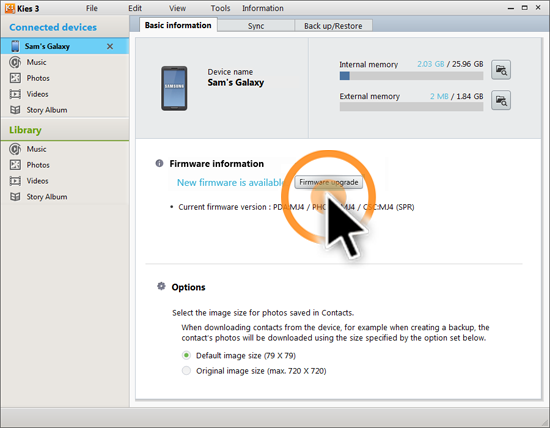
Note: A pop-up message may also be displayed when you connect your device to Kies.
4. You will be taken through the backup process to preserve all of your data.
